Scheduled task agents do not have
access to the entire set of APIs that foreground apps do. There is a
set of APIs that are off-limits, and using an API from the set either
raises an UnauthorizedAccessException
at runtime or causes the app to fail certification during submission to
the Windows Phone Marketplace. For the list of unsupported APIs, see Table 1.
TABLE 1. Scheduled Task Agent Unsupported APIs
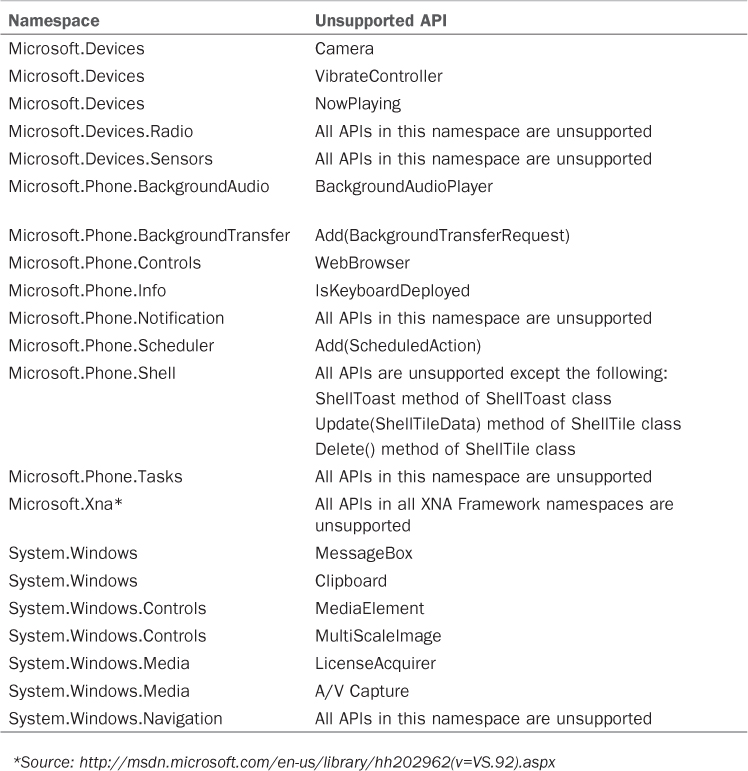
One noteworthy limitation is the inability to
display visual elements from a background agent. You see a workaround
in the next section.
Providing Feedback to the User from an Agent
On occasion, your background agent may want to notify the user of some event. This is not possible using custom UI nor with a MessageBox.
A solution is to use a shell toast, which can
provide immediate feedback to the user. A toast notification can be
presented from within your task agent like so:
protected override void OnInvoke(ScheduledTask task)
{
ShellToast toast = new ShellToast
{
Title = "Windows Phone Unleashed",
Content = "Task Scheduler running..."
};
toast.Show();
/* ... */
}
If the user taps the toast notification, your app is launched in the foreground. By setting the NavigationUri property for the ShellToast, you can also provide a deep link with a query string, as was demonstrated for the to-do item shell tiles.